- 浏览: 2436738 次
- 性别:

- 来自: 上海
-

最新评论
-
coosummer:
推荐使用http://buttoncssgenerator.c ...
几个漂亮的Button的CSS -
sws354:
多表连接的方式效率更低,几百条数据就能看出效果。
MySQL随机取数据最高效率的方法 -
lsj111:
用java实现如何做
PHP中利用mysql进行访问统计的思路和实现代码 -
check-枫叶:
您好!我现在也在弄google Maps,现在可以把2点之间的 ...
Google Maps API用法教程 -
nothingtalk:
博主,您好。
“所以我们接下来要介绍除去Gideon Ehr ...
排列组合算法1:生成全部有序列b




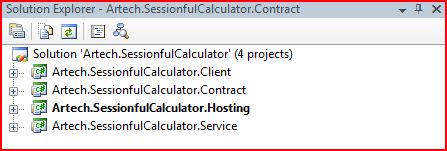



 [ServiceContract]
[ServiceContract]

 }
} }
}
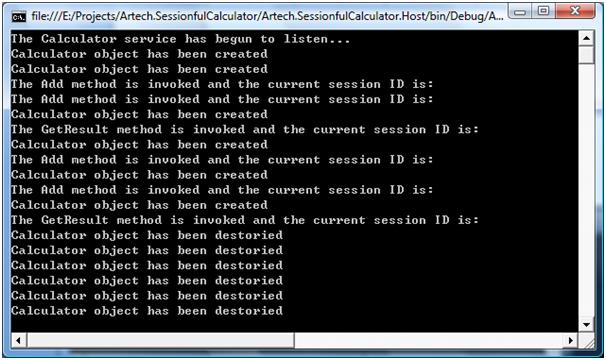
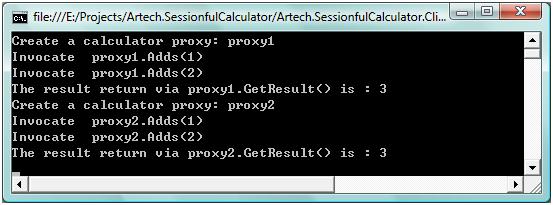




相关推荐
我的WCF之旅- 创建一个简单的WCF程序 - Artech WCF入门之选绝佳的例子 代源源于:《WCF全面解析 上》 编程工具:VS2010 语言:C# blog 《IIS站点中部署 WCF项目》
WCF之旅:一个简单的WCF程序(vs2010源码) 文章 + 源码 入门首选文章,折腾了好久才折腾出第一个wcf程序。 对准备学习wcf的人员绝对有意义
我的WCF之旅(1)配套代码,IIS寄宿 泛型 序列化
我的WCF之旅源代码_创建一个简单的WCF程序
在学习WCF之旅的时候自己写得一些代码,不同的版本展示了逐渐深入的过程,有文字说明,很经典。
■Chapter 8: Implementing Reliable Messaging and Queue-Based Communications ■Chapter 9: Using Transactions in WCF ■Chapter 10: Integrating with COM+ ■Chapter 11: Working with Data ■Chapter 12:...
Artech的博客文章,我把它转成chm的格式给大家分享
摘自网友博客 非常不错的学习WCF的文章
我把WCF之旅制作了个电子书,为WCF做点贡献吧
我的WCF之旅 , 主要以讲解例子为重点
WCF之旅 1. 创建一个简单的WCF程序 3.在WCF中实现双向通信(Bi-directional Communication) 5. 通过WCF Extension实现Localization ......
代码中实现了在 WCF 中实现可靠 Session 的测试用例,其中也涉及到如何将一个 WCF 服务发布到 IIS 中,目前唯一不能确定的就是在 NLB 的环境中是否也可以实现可靠 Session ,如果哪位网友有这样的资料,也希望共享...
我的WCF之旅后续篇,呀,要大于20字符啊,废话一下
讲解WCF技术的,适合各种阶段的学习。从入门到进阶。
本课件包含课件,及对应源部分,为本人所做课件,可以对照文档一步步实现代码,本课件对WebService 进行了简单的介绍,WCF简单的应用 ,可以布置到各种寄宿平台上,
学习WCF的好东西。我的WCF之路。很强大的描述WCF还有例子
博客园的一个实例的源代码(我的WCF之旅(1):创建一个简单的WCF程序 ) http://www.cnblogs.com/artech/archive/2007/02/26/656901.html 由于上面没有代码,我本人按上面的说明自己创建了一份源码用于测试学习,...
wcf 通信模型 percall persession single 经过整理的WCF通信模型范例,强烈推荐
1:创建第一个WCF服务 2:使用IIS发布WCF服务 3:自运行WCF服务 4:使用Windows服务发布WCF服务 5:创建WCF客户端程序